AI Code Assistants in 2025:

AI Code Assistants in 2025: How They’re Changing How We Build Software
A comprehensive guide to the tools that are revolutionizing software development
In 2025, AI code assistants have become essential tools for developers of all skill levels. These powerful AI-powered companions are changing how we write code, debug problems, and build software. Whether you’re a beginner just starting your coding journey or a seasoned professional looking to boost productivity, understanding these tools is now crucial in the modern development landscape.
This guide will explore what AI code assistants are, the top tools available today, their benefits and limitations, and how they’re shaping the future of software development. Let’s dive in!
What Are AI Code Assistants?
Definition: AI code assistants are intelligent software tools that use machine learning to help developers write, debug, and optimize code. They act as virtual programming partners, offering suggestions, generating code snippets, and helping solve coding problems in real-time.
How Do AI Code Assistants Work?
These tools are powered by Large Language Models (LLMs) that have been trained on billions of lines of code from public repositories. Here’s how they function:
Learning Phase
AI models analyze massive code databases, learning patterns, syntax, and relationships between code elements across different programming languages.
Context Understanding
The AI examines your current code, open files, and recent edits to understand what you’re working on and provide relevant suggestions.
Code Generation
Based on patterns and context, the AI suggests code completions, entire functions, or solutions to problems you’re trying to solve.
Continuous Improvement
Modern AI assistants learn from your coding style and preferences, becoming more accurate and personalized over time.
What Can AI Code Assistants Do in 2025?
- Generate complete functions and classes from simple prompts or comments
- Debug existing code and suggest improvements
- Explain complex code segments in plain language
- Convert code between different programming languages
- Suggest optimizations for performance and security
- Generate unit tests automatically
- Create documentation for your code
- Build complete applications with natural language instructions
What Are the Top AI Code Assistants in 2025?
The landscape of AI coding tools has evolved rapidly, with several standout options dominating the market in 2025. Here’s a comprehensive look at the leading tools developers are using today:
1. Cursor
An AI-first code editor that offers powerful code generation, chat capabilities, and multi-file editing for building applications quickly.
Key Features:
- Real-time code analysis and chat
- Terminal autocompletion
- Multi-file editing and creation
- Bug identification and fixing
Premium subscription required for full features
2. Windsurf (Codeium)
A newer entry that uses an “agentic” approach, executing scripts autonomously and continuing to build until user requests are resolved.
Key Features:
- Autonomous task execution
- Script running and output analysis
- Iterative problem-solving
- Fast response generation
Premium subscription for advanced features
3. GitHub Copilot
The pioneering AI code assistant now integrated directly into VS Code instead of as an extension, with free access for all users.
Key Features:
- Integrated GitHub ecosystem
- Code suggestions across many languages
- Available in editors and terminals
- Codebase understanding
Now free for individual developers
4. Zed
An extremely fast editor built entirely in Rust, leveraging multiple CPU cores and GPU acceleration for real-time speed.
Key Features:
- Multi-core and GPU optimization
- Supports multiple LLMs via API
- Local model integration via Ollama
- Super-fast response generation
New but rapidly developing AI features
5. Tabnine
Privacy-focused AI assistant that learns from your codebase and team patterns to provide contextual suggestions.
Key Features:
- Zero data retention policies
- Custom models trained on specific codebases
- Switchable language models
- Support for 30+ programming languages
Ideal for teams working with proprietary code
6. Devin AI
A complete AI software engineer operating in a controlled compute environment with access to terminal, editor, and web capabilities.
Key Features:
- Autonomous development capabilities
- Online resource searching
- Multi-agent coordination
- Implementation planning and execution
Works in a proprietary sandbox environment
How Do These Tools Compare?
| Tool | Best For | Pricing | Unique Strength |
|---|---|---|---|
| Cursor | Quick edits and tutorials | Subscription | Comprehensive AI assistance |
| Windsurf | Autonomous development | Subscription | Agentic approach to coding |
| GitHub Copilot | General coding tasks | Free (2025) | GitHub ecosystem integration |
| Zed | Performance-focused developers | Free | Speed and Rust optimization |
| Tabnine | Private/proprietary code | Freemium | Privacy and customization |
| Devin AI | Complete task automation | Subscription | Full software engineering tasks |
How Are AI Code Assistants Changing Development?
What Benefits Do AI Code Assistants Offer?
Increased Productivity
Developers using AI assistants complete tasks up to 55% faster than those working without them.
Fewer Bugs
AI tools catch common mistakes early, from syntax errors to potential security vulnerabilities.
Learning Aid
New developers get context-aware help, explanations, and best practices as they code.
What Specific Tasks Do AI Code Assistants Excel At?
-
Repetitive Coding Tasks:
Generating boilerplate code, standard functions, and common patterns that follow best practices.
-
API Integration:
Creating client code for popular APIs based on documentation, with proper error handling.
-
Test Generation:
Creating unit tests and test cases that cover various scenarios and edge cases.
-
Documentation:
Writing clear documentation for functions, classes, and modules based on the code’s purpose.
-
Code Refactoring:
Identifying areas for improvement and suggesting more efficient or readable alternatives.
What Are the Limitations and Concerns?
Code Quality Concerns
AI-generated code might not always follow best practices or could introduce subtle bugs that are difficult to detect.
Privacy Issues
Many tools send your code to external servers for processing, which can raise concerns about intellectual property and security.
Over-reliance Risk
Developers might become too dependent on AI, potentially losing critical thinking skills and deep understanding of code.
License Concerns
Questions about whether AI-generated code might inadvertently incorporate licensed code from training data.
What’s Next for AI Code Assistants?
What Trends Are Shaping the Future?
Multi-Agent Collaboration
Future AI code assistants will work as teams of specialized agents, each handling different aspects of development – from architecture to testing to documentation – all coordinating to complete complex projects.
Company-Specific AI Models
Organizations will train custom AI models on their proprietary codebases, creating assistants that understand internal frameworks, coding standards, and business logic unique to their environment.
Whole Project Generation
AI will soon generate entire applications from high-level descriptions, handling everything from frontend design to database schema to business logic – all while ensuring coherence across the project.
Local-First Processing
As models become more efficient, we’ll see more AI assistants that run entirely on local machines, eliminating privacy concerns while maintaining performance – especially important for sensitive enterprise environments.
Will AI Replace Developers?
“AI code assistants are augmenting developers, not replacing them. They’re handling the repetitive tasks so humans can focus on creative problem-solving and business logic.”
The consensus among industry experts is that AI will transform the developer role rather than eliminate it. Here’s why:
What AI Can Do
- Generate code from specifications
- Fix simple bugs and optimize performance
- Implement standard patterns and boilerplate
- Create tests for existing functionality
What AI Can’t (Yet) Do
- Understand complex business requirements
- Design system architecture for unique problems
- Make judgment calls on trade-offs
- Collaborate with stakeholders to refine needs
Frequently Asked Questions
It depends on the tool. Some assistants like GitHub Copilot send your code to cloud servers for processing, which might raise IP concerns. Others like Tabnine offer privacy-focused options that keep code local or provide enterprise solutions with strict data policies. For highly sensitive code, look for assistants that offer local processing or self-hosting options.
The accuracy of AI-generated code has improved dramatically in the last few years. In 2025, leading tools achieve around 80-90% correctness for standard tasks in popular languages. However, the code still requires human review, especially for complex logic, security-critical functions, or niche use cases. The more context the AI has about your project, the more accurate its suggestions will be.
Popular languages like Python, JavaScript, TypeScript, Java, C#, and Go typically receive the best support from AI assistants due to their prevalence in training data. However, most modern AI code tools also handle languages like Rust, Swift, PHP, Ruby, and Kotlin quite well. Niche or newer languages may have less comprehensive support, though this gap is narrowing as models improve and incorporate more diverse training data.
Most commercial AI code assistants run their models in the cloud, so your local hardware requirements are minimal. However, if you’re using tools that offer local processing for privacy reasons, you’ll need more substantial resources. In 2025, efficient AI models can run on consumer-grade hardware with at least 16GB RAM and a decent GPU, though performance improves with better specs. Tools like Tabnine and some configurations of Cursor offer optimized local models that balance performance and resource usage.
How to Get Started with AI Code Assistants
- 1
Choose the Right Tool for Your Needs
Start by identifying your priorities: Are you concerned about privacy? Working on a specific language? Looking for free options? Use our comparison table above to find tools that match your requirements.
- 2
Install and Configure
Most AI code assistants offer simple installation as plugins for popular IDEs like VS Code, JetBrains products, or as standalone applications. Follow the documentation to set up API keys or connections to models.
- 3
Start Small
Begin with simple tasks like autocomplete and small function generation. As you gain confidence in the tool’s capabilities and limitations, gradually expand to more complex use cases like refactoring or multi-file changes.
- 4
Always Review Generated Code
Treat AI-generated code like code from a junior developer – always review it for correctness, security issues, and alignment with your project’s standards. Understanding what the code does is essential.
- 5
Learn Effective Prompting
The quality of AI-generated code often depends on how you ask for it. Be specific in your requests, provide context, and learn prompt engineering techniques to get better results from AI assistants.
Conclusion: Embracing the AI-Assisted Future
AI code assistants have evolved from simple autocomplete tools to sophisticated coding partners that can dramatically accelerate development while reducing errors. In 2025, they’ve become standard tools in many developers’ arsenals – not replacing human creativity and judgment, but amplifying it.
Whether you’re a seasoned developer looking to increase productivity, a beginner seeking guidance, or a team leader considering enterprise adoption, there’s never been a better time to explore what AI code assistants can do for your workflow.
As these tools continue to evolve, the gap between what we can imagine and what we can build will narrow – opening new possibilities for innovation and making software development more accessible to everyone.
Key Takeaways
- AI code assistants can boost productivity by up to 55%, handling repetitive tasks and generating quality code
- Top tools in 2025 include Cursor, Windsurf, GitHub Copilot, Zed, Tabnine, and Devin AI, each with unique strengths
- These tools excel at code generation, debugging, documentation, and test creation
- Privacy, code quality, and over-reliance remain important considerations
- The future promises multi-agent systems, company-specific models, and whole project generation
- AI is augmenting developers rather than replacing them, transforming the role to focus on higher-level problem-solving


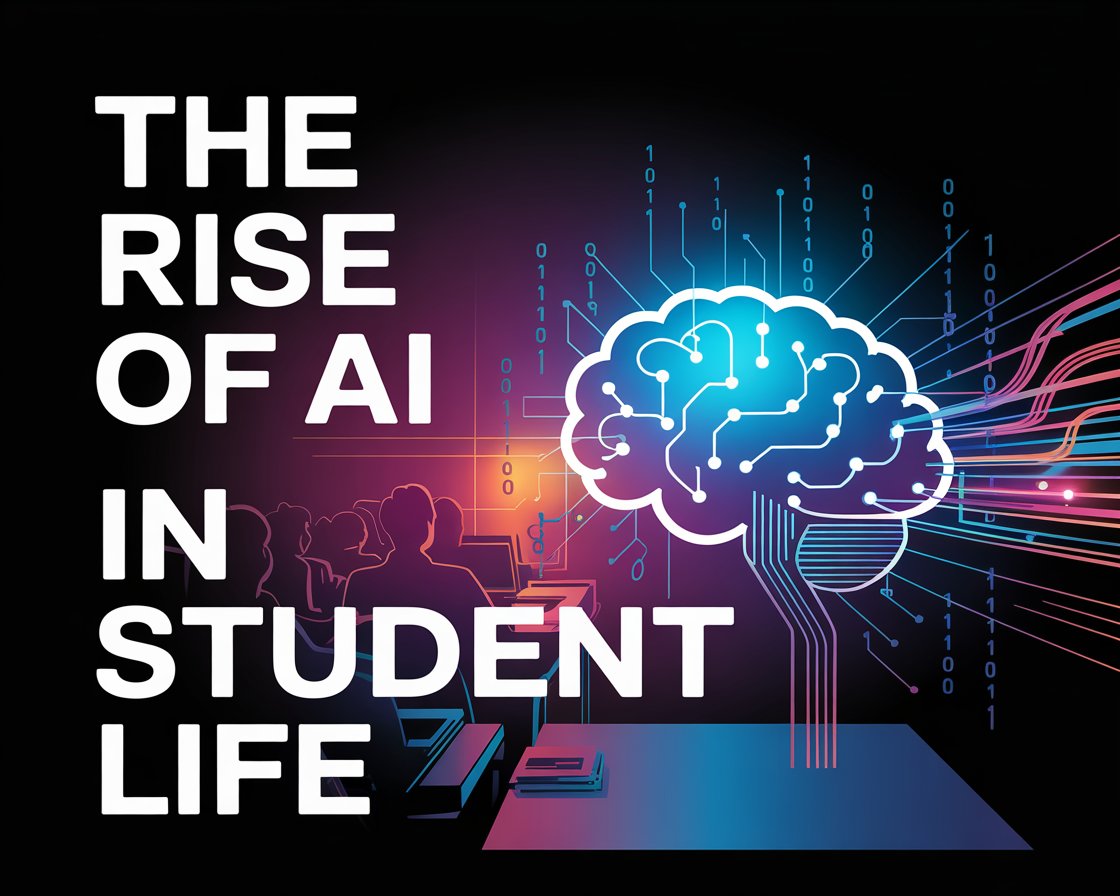
Post Comment